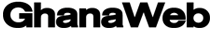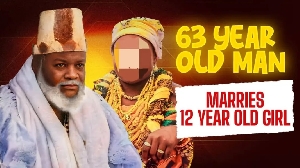Ghana Revenue Authority (GRA) has introduced a convenient mobile app, Ghana Tax Stamp Authenticator to help Ghanaians check the authenticity of the products they buy and consume.
The launch of the mobile app is in accordance with the Excise Tax Stamp Act 2013 (Act 873) which was implemented in January 2018 and enforced on March 1 in Parliament.
The Commissioner-General of GRA, Emmanuel Kofi Nti who spearheaded the launch of the Ghana Tax Stamp Authenticator app on Tuesday, August 13, 2019 re-echoed that “The essence of the tax policy is to enable GRA to monitor the exact quantities declared by manufacturers and importers for tax purposes. As such, the genuineness and authenticity of the tax stamp is of prime importance to GRA. The production of any fake stamp will, therefore, defeat the purpose of the policy”.
He further said, “To help GRA detect the genuineness of the stamp, the Authority came up with a device, the Bar Code Scanner at the beginning of the enforcement of the policy but these gadgets are only with staff of the Authority, thus being of limited use….therefore, the GRA has developed a mobile app, the Ghana Tax Stamp Authenticator to aid the process. Now, the app to detect whether the tax stamp on the product you are consuming is authentic or not is here”.
Although free for all, the Ghana Tax Stamp Authenticator app is available in the interim for android users and can only be accessed by Ghanaians using smartphones with a 5.0 version and above.
Mr Nti, therefore, called on Ghanaians to be conscious of the consumables they buy urging them to report to GRA of any fake tax stamps affixed on products they scan with their phones.
He added that, when Ghanaians report imitated products with these fake tax stamps, they are in a way saving the lives of people from unscrupulous men.
Here’s how to install the app on your Android phone
1. Go to play store on your Android v5.0
2. Search for Ghana Tax Stamp Authenticator app
3. Click on the app to install.
4. Tap on the installed app and allow it to access your location, photos, videos.
How to use the app on your phone
After installing the app and want to use it, first get any excisable product with the tax stamp affixed on it.
Open the app on your phone and start scanning the tax stamp.
The app will automatically display the details of the product scanned including the organization and metric names, the origin of the products as well as the Human Readable (HR) code.
- Ghana Revenue Authority begins sensitisation on annual income tax returns
- Experts advocate tax reforms, strategic debt management to empower African economies
- 'Help us catch tax evaders' – GRA appeals to Ghanaians
- FLASHBACK: Ghanaians don’t earn value for money on taxes – Chartered Economist
- GRA plots measures to improve import-export processes at ports, land borders
- Read all related articles