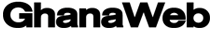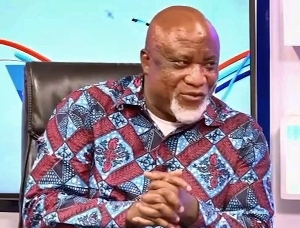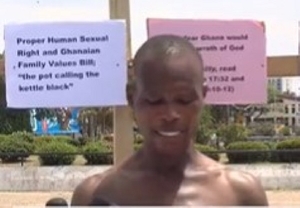Due to COVID-19 restrictions, consumers are opting to purchase items online
Due to COVID-19 restrictions, consumers are opting to purchase items online
These tips were first shared by First National Bank Ghana and republished by GhanaWeb.com
With the holiday and Christmas festivities coming up, it is important to note that electronic mobile money and banking fraud will be on the rise during the period.
Due to COVID-19 restrictions, consumers are opting to purchase items and their necessities online just with a click of a button. These items are then delivered to them in their various locations after transactions are completed.
Meanwhile, fraudsters and scammers have become smarter and sophisticated with tactics to exploit unsuspecting victims to get them to part with their hard-earned investments.
Mobile money, bank card fraud, and fake website cloning are some of those schemes often used.
The Bank of Ghana on its part, has expressed worry over the rising incidence of fraud cases committed by banks’ staff. These crimes often occur even when card bearer or card is present whilst a fraudulent transaction is being conducted.
So how do you shop in the comfort of your home, whilst keeping safe and escaping fraudsters? GhanaWeb takes a look at some measures one can take as shared by First National Bank Ghana in order to conduct electronic banking transactions safely online.
*The first point of call is to ensure that you are buying from reputable vendor websites and Apps.
*It is important to also enter the vendor’s details by typing in the site URL instead of accessing it via a search engine as it might lead you to a cloned or fake website.
*One must make sure they never access the said website from a link you receive in an e-mail or SMS.
*Make sure that you are not on a cloned site by clicking on the security icon on your browser tool bar which will you see a Padlock [often in Green Colour]. That URL must also begin with ‘https’ rather than ‘http’.
*Never save your personal and banking details on any vendor or merchant website. Should that option be given, always remember to click ‘No’.
*Always remember to log off the website immediately after you have made a purchase or transaction.
*Always ensure to download the latest anti-virus software on your laptop or mobile device to safeguard them from viruses.
*Remember never to provide your bank card details until you’ve initiated the transaction on a verified and secured website.
*Ensure that your in-contact details are up to date in order to get notified when money leaves your account.
*Should you suspect any fraudulent activity, immediately report the incident through your bank’s call center found at the back of your card or banking app.
- Value of MoMo transactions increase by 150% between April 2020 and April 2021 – BoG data
- Mobile money fraud: Two factor authentication, an algorithm to end this menace
- Invest in security systems, tools to avert fake currency circulation – E-Crime Bureau
- Total value of MoMo transactions in 2020 was GH¢569 billion - Dr. Bawumia
- Danger: MoMo agents not adhering to coronavirus safety protocols
- Read all related articles