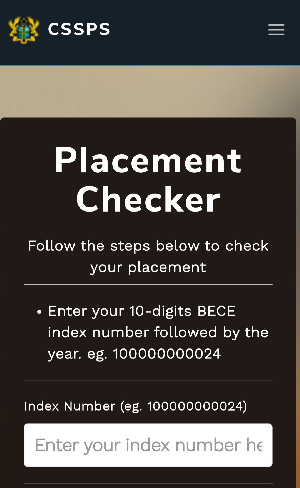
The Basic Education Certificate Examination (BECE) is a critical milestone for students in Ghana. It determines placement into senior high schools, technical institutes, and vocational schools. This guide will walk you through the process of checking your BECE school placement. With this easy-to-follow approach, you’ll be able to access your placement results smoothly and proceed with your admission.
The Computerized School Selection and Placement System (CSSPS) manages school placement for BECE candidates. This system assigns students to schools based on their performance, the choices they made during the school selection process, and available spaces in the schools.
STEP-BY-STEP GUIDE TO CHECKING BECE SCHOOL PLACEMENT
Step 1: Gather Necessary Information Before you check your placement, ensure you have the following details ready:
BECE Index Number: This is a unique number assigned to you during the BECE exams.
Examination Year: The year you sat for the BECE.
Step 3: Enter Your Details On the portal’s homepage, https://cssps.gov.gh/placement.html
you will see a form. Enter the following details:
Index Number: Your 10-digit BECE index number.
Examination Year: The year you sat for the BECE.
Step 5: Verify and Submit Double-check the information entered for accuracy. Once confirmed, click “Submit” to view your placement results.
Step 6: View Your Placement Results Your placement result will display the following information:
The name of the school you’ve been placed in.
The course or program you’ve been assigned (if applicable).
Any other relevant details.
Step 7: Print Your Placement Form It is crucial to print a copy of your placement results. This will be required during the admission process at your assigned school.
WHAT TO DO IF YOU ARE NOT PLACED IN ANY SCHOOL
If you are not placed in any school, don’t panic. The CSSPS offers a Self-Placement option, where you can select from available schools with vacant slots. To do this:
1. Log back into the portal using your index number and voucher details.
2. Choose a school and program from the list of available options.
3. Submit your selection.
4. Print your placement form after completing the self-placement process.
COMMON ISSUES AND SOLUTIONS
1. Incorrect Index Number or Details: Ensure all details, including your index number and year, are correct.
2. Invalid PIN or Serial Number: Make sure the PIN and serial number match what’s on your scratch card or e-voucher.
3. No Placement Found: Use the self-placement option to select an available school.
4. Portal Issues: If the portal is unresponsive, try again during off-peak hours or switch to a different internet connection.
AFTER CHECKING YOUR PLACEMENT
Once your placement is confirmed:
Report to Your Assigned School: Visit the school within the specified reporting period to complete admission procedures.
Submit Required Documents: You will need your placement form, BECE results, and any other documents the school may require.
Pay Fees: Be prepared to pay any fees necessary for your enrollment.
Prepare for School: Gather the needed materials, uniforms, and other items before starting school.
For more information or assistance with checking your BECE placement, feel free to contact us for professional services to ensure your school placement process is smooth and hassle-free.(0594061827 / 0555552170)