Video editing is evolving, and in 2024, creators demand tools that keep up with the fast-paced digital landscape.
One of the most valuable techniques for content creators today is Multi-Camera Editing, a powerful feature that lets you edit footage from multiple cameras simultaneously.
With Multi-Camera Editing, you can seamlessly blend perspectives, creating dynamic, polished videos. Wondershare Filmora, a user-friendly video editing software, delivers this feature in a way that makes it accessible for beginners while remaining powerful enough for professionals.
In the world of content creation, versatility and efficiency are key. Whether you're editing a YouTube vlog, a live event, or a short film, Filmora’s Multi-Camera Editingfeature allows you to capture every important angle and ensure that no key moment is missed.
What is Multi-Camera Editing?
Multi-camera editing allows video creators to work with footage from multiple cameras in a single project, offering the ability to switch between different angles, synchronize shots, and choose the best perspective for every scene.
Traditionally, multicamera setups were only accessible to professional filmmakers or large production studios due to the complexity of handling multiple camera angles. But with Wondershare Filmora, this process has been simplified, making Multi-Camera Editing easy for anyone to master.
In a single-camera setup, you'd need to stop and reposition the camera to get different angles of the same scene. This method limits your coverage and can cause you to miss important shots, especially during live events.
With multicamera setups, multiple angles are captured simultaneously, allowing editors to pick and choose the best moments from each camera, giving you greater control over your video’s narrative.
Why Wondershare Filmora stands out for Multi-Camera Editing
Filmora’s Multi-Camera Editing isn’t just about switching between angles. It’s about delivering a smooth, efficient workflow that enables creators to focus on their creativity rather than the technical challenges of editing. Let’s go over how Filmora shines when it comes to Multi-Camera Editing.
1. Seamless synchronization of camera angles
The biggest hurdle in Multi-Camera Editing is getting all the footage to sync properly. Without the right tools, editors would need to manually align clips using visual cues or timecodes, a tedious and time-consuming process.
Filmora solves this with automatic synchronization based on audio waveforms and markers.
This feature aligns your clips in seconds, ensuring that footage from multiple cameras syncs perfectly, saving hours of editing time. It’s particularly useful for creators capturing live events, interviews, or any project where timing is critical. With this function, you can concentrate on the creative process, knowing the technical aspects of syncing your footage are taken care of.
2. Real-time angle switching and preview
Once your footage is synced, the next step is selecting the best angles to create a dynamic final cut. In Filmora, you can preview all your camera angles in real-time and instantly switch between them during playback. This is perfect for fast-paced scenes like concerts, sports, or live performances where switching between wide shots, close-ups, and different perspectives can enhance the overall viewing experience.
Filmora’s real-time preview feature lets you see how different angles will look before making your final decisions. By clicking on the desired camera window, you can change angles instantly, helping you maintain creative control without missing a beat. This level of flexibility is a huge advantage for creators who want to ensure every cut matches the flow and energy of their video.
3. Efficient all-in-one editing workflow
Filmora isn’t just a multicamera editor, it’s a complete video editing suite. Once you’ve selected your angles, you can use the same platform to finalize your edits, apply transitions, adjust colors, and add special effects. Filmora’s integrated workflow means you don’t need to rely on external plugins or software to complete your project, making it easier to stay focused and organized throughout the editing process.
From basic edits to more advanced techniques, Filmora offers a wide range of tools for creators. Its intuitive interface ensures that you can quickly apply changes, experiment with different editing styles, and finalize your video without the steep learning curve found in other professional grade editing software. For both beginners and experienced editors, this streamlined approach significantly reduces the time spent on post-production.
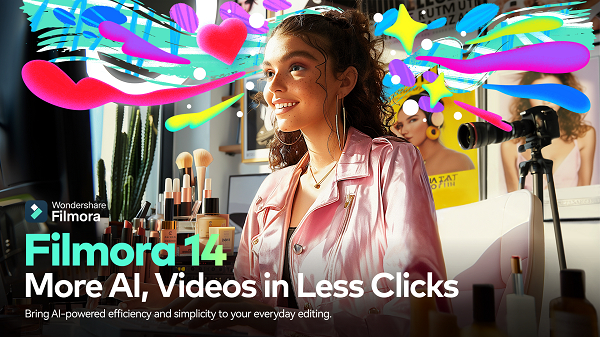
Who benefits the most from Multi-Camera Editing?
YouTubers, influencers, event videographers, filmmakers, sports broadcasters, and live streamers all leverage multicamera setups to enhance their content by capturing multiple angles. YouTubers create more dynamic videos by switching between angles in vlogs, tutorials, or unboxings, while event videographers ensure no critical moment is missed at weddings or concerts.
Filmmakers use multicamera setups to edit scenes and maintain creative control, and sports broadcasters rely on multiple angles to capture high-action moments. Live streamers benefit from switching between angles during broadcasts, and Filmora’s Multi-Camera Editing tools make post-production smooth for all these creators.
Getting started with Multi-Camera Editing in Wondershare Filmora
Filmora’s Multi-Camera Editing tools are designed to be as accessible as possible, even for beginners. The interface is straightforward, and the automatic syncing and real-time angle switching features are clearly laid out, making it easy to jump into Multi-Camera Editing without any prior experience. Here’s a quick step-by-step to get you started:
To start, import your clips from each camera into Filmora’s media library. Next, sync your angles using Filmora’s automatic synchronization feature, aligning clips based on audio waveforms or manual markers. Open the multicamera preview panel to view all angles in real-time and easily switch between them. Once you’ve selected your angles, proceed with your usual edits.
That includes cutting, adding transitions, adjusting colors, and enhancing audio. Finally, export your polished video in your preferred format and share it across your platforms.
Final thoughts: elevate your content with Wondershare Filmora
Multi-Camera Editing is no longer a tool reserved for professional filmmakers. Wondershare Filmora brings this advanced editing technique to the masses, empowering creators of all skill levels to produce professional-grade videos without the hassle. Its intuitive interface, automatic syncing, real-time preview, and seamless workflow ensure that even beginners can create polished, dynamic videos quickly and easily.
Whether you're shooting a vlog, a live event, or a short film, Filmora’s Multi-Camera Editing will elevate your content, helping you deliver engaging, high-quality videos every time. As video content continues to dominate social media and digital platforms, investing in the right tools is crucial for standing out in the crowd. Filmora provides everything you need to capture every angle and perfect every cut, allowing you to focus on what matters most, getting to tell your story.